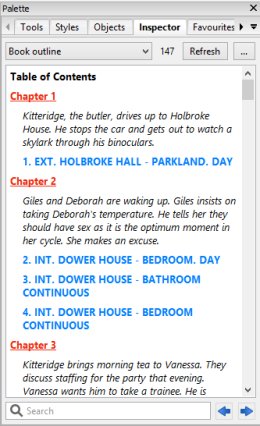
Contents | Start | End | Previous: KB0384: How can I get my image captions to align with the image? | Next: KB0386: How do I find a font in my project content?
See also:
How can I show subheadings and notes in the book outline?
Yes, you can write screenplays (film scripts, plays) with Jutoh, using appropriate styles; you can then export the screenplay to a word processor such as LibreOffice.
For an example TV screenplay, use the menu command Help | Browse Samples and choose Heritage Screenplay.jutoh. Styles such as Cue, Dialogue, Transition In, and Action have been defined with custom keyboard shortcuts - when the project is open, click on Favourites in the Formatting Palette to see the shortcuts.
Scene headings are numbered automatically using a sequence field at the start of the scene heading.
You can use this project as a template for your own screenplay (either by copying it manually or choosing it as the template in the New Project dialog), or export the style sheet and load it into your project.
You can change your style formatting and add further styles. You can set the text colour for certain styles to make them stand out, and clear the configuration option Generate colour to remove the colour in the compiled ebook.
You can show the outline in the Inspector, choosing Book outline mode:
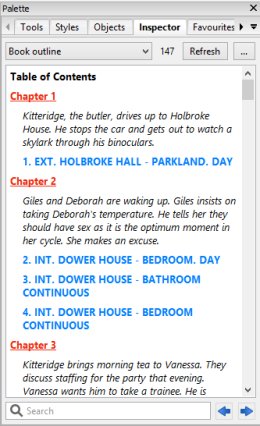
A book outline
Note that the form of script that has the cue in the first column and dialogue in the second column isn't easily supported by Jutoh, although it can be achieved with tables.
Contents | Start | End | Previous: KB0384: How can I get my image captions to align with the image? | Next: KB0386: How do I find a font in my project content?