To install on a Mac, click on the .dmg file on the Jutoh Download page to download it, and then double-click to open it. The disk image will open and reveal a versioned folder containing the Jutoh application. To install, just drag the Jutoh icon to the Applications folder (or anywhere else on your system such as the desktop). You can now 'eject' the Jutoh disk image in Finder to close it.
A dialog similar to this may appear when you first try to run Jutoh by double-clicking the application icon:
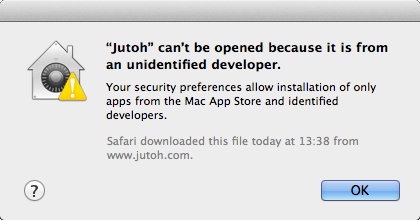
To get around this, control-click over Jutoh's icon and select Open from the menu, and then in the dialog illustrated below, click on the Open button. You won't be prompted again for this Jutoh release.
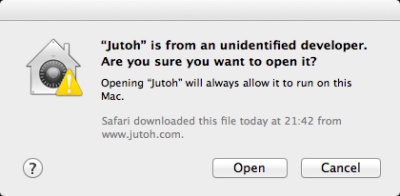
You may also get another warning informing you that Jutoh was downloaded from the Internet, as below.

To uninstall Jutoh, just drag the Jutoh icon to trash can.
Copyright © Anthemion Software, 2020