See also New in Jutoh 3 for an overview of the major new features, with screenshots.
Jutoh puts you in control
Instead of paying to outsource your manuscript formatting, you can do it yourself and put yourself in control of editing, formatting and publication. Or, ask your editing service to supply a Jutoh project that you can later edit if you need to. Many editing services and small publishers are already using Jutoh.
You also get far more scope to create a professional result compared with working with a word processor file; Jutoh's tools alert you of problems and allow refinement that a conventional word processor and simple file conversion can't give you. You've put in a lot of effort to get this far - don't compromise your book now!
Jutoh caters for all your format needs
With Jutoh, you don't need to edit your book multiple times for different ebook platforms.
Jutoh creates ebooks in Epub 2 and Epub 3, Kindle (Mobipocket), HTML, CBZ and plain text formats. Epub and Kindle cover most requirements - Epub is the standard with the most support from ebook reader manufacturers and publishers, including Apple, Google, Barnes & Noble and Kobo, while Mobipocket covers Amazon's Kindle platform.
Jutoh also creates OpenDocument (ODT) files, which you can open directly using OpenOffice or LibreOffice to create PDF or other linear formats. This is handy for targeting print-on-demand services - and Jutoh projects can be set up for print-on-demand through the use of page styles and other print-specific features. ODT files can be optimized for submission to the popular Smashwords platform.
Create as many books as you like
Unlike some solutions, Jutoh is a one-off purchase - no subscription, and no payments per book. Jutoh isn't 'cloud-based' so everything is local to your computer to put you in full control. If you want to come back to Jutoh in a year's time, you won't have to pay again - just download the latest version, and use your existing key.
Designed specifically for ebooks
Jutoh is designed for editing ebooks, so unlike a one-off file converter or conventional word processor, Jutoh gives you the tools to create the best possible ebook, generating clean code that will work on the greatest number of ebook platforms. Jutoh creates code to work around bugs and quirks in the ebook ereaders themselves.
Jutoh helps you import existing content
Jutoh helps you import existing content, whether from a word processor file, HTML files or even an existing ebook. You can decide how to split up a document into sections, using either styles in the document or a pattern that matches section headings. This makes creating your ebooks as quick and painless as possible.
Imported Epub/HTML content will be simplified as Jutoh does not retain all the original CSS - however import from DOCX and ODT, Jutoh's recommended import formats, preserves most styles.
Jutoh analyses your project and gives advice
Jutoh analyses your book during compilation, showing errors, warnings and tips. The advice Jutoh may give about your project includes: very large images, non-standard body text size, line spacing, blank paragraphs, accidental line breaks, direct formatting, problematic colour formatting, unused embedded fonts, large tables, unresolved links, and missing table of contents.
Along with each tip, Jutoh often gives quick links allowing you to locate the problem formatting or to find out more about it. This means that Jutoh goes far beyond just converting your book: it will give you the essential information and tools you need to improve your formatting, in order to produce the high quality ebook that your work deserves.
Jutoh now performs accessibility checks, including for readable contrast, the presence of image alternative text, and correct heading structure, and can write the metadata required by the European Accessibility Act from June 2025.
Jutoh helps your craft and creativity
You don't have to be a fiction author to use Jutoh, but if you are, Jutoh goes the extra mile to help your creativity.
Jutoh includes the fiction-writing how-to guide Fiction: The Facts, written by Harriet Smart, the author of sixteen novels including the Northminster Mysteries. In addition, there are 40 'Writing Recipes' containing valuable writing tips.
Motivate yourself with Writing Goals, and keep your writing muscle in peak form with the Writing Prompt feature.
Jutoh helps you store related material
Jutoh lets you store text, picture, and web notes together with the book content. So if you're writing or editing your ebook within Jutoh, you can easily refer to your notes or store text that doesn't yet have a place; or you can create scrapbooks of inspirational material.
Jutoh creates accessible documents
Jutoh can create MP3 audio files using a variety of text-to-speech systems, and has facilities for marking up text to improve pronunciation, pauses and other aspects of speech. Broaden your audience by providing your readers with a Speech Archive file which readers can turn into an audio book using the Jutoh demo.
Jutoh's Epub 3 support, adding semantic and structural information to a document, allows easier navigation of books by users with visual impairments.
Jutoh can also increase text size throughout an exported ebook or word processor file without changing the original document, making it easy to export large print documents by simply selecting a configuration and pressing Compile.
Jutoh is speedy
Jutoh is written in C++ so runs at top speed - no frustrating delays.
Fast to import your existing content, whether in text, HTML, Word DOCX, or OpenDocument.
Fast to create your Epub, Kindle or other format.
Fast to edit content and switch between variations of your ebooks.
Jutoh is multi-platform
Jutoh runs on Windows, Mac, and Linux, and you can easily copy your files between machines of different kinds. One licence can be used on multiple operating systems simultaneously; and rest assured that if you buy a different kind of desktop or laptop, you don't have to leave your way of working behind and buy new software.
Jutoh makes it easy to create ebook variations rapidly
Thanks to Jutoh's configurations, you can describe differences between versions of your book - for example, a different cover, title page, ISBN, links to other books, or formatting - all without needing separate projects. Just select a different configuration and click Compile. This is invaluable when you are distributing ebooks using different sites with slightly different requirements, and you can also use it to create samples for your own web site.
Built-in Epub checking gives you confidence
Jutoh installs the third-party EpubCheck checker program, so you can easily check your Epub book for internal errors or problems that might arise with specific readers. Jutoh will show the errors in context using its built-in Epub source viewer, with helpful tips to help you understand the errors.
Jutoh support is responsive and ready to help
We're a small company so when you ask for technical help, you're talking to the developer - and we're keen to make sure your experience is as smooth as possible. We improve Jutoh all the time in response to user feedback, and it's common for us to quickly make private releases to help with a user's specific problem. This way, we keep our users happy and we get to improve Jutoh for other users.
This is a selection of features in Jutoh. For more information about them, you can search in the Jutoh help, by typing into the toolbar or using the command Help | Search Help (Alt+Z).
DOCX (Word), ODT, HTML, text, Markdown, CBZ and Epub import
Jutoh imports from a range of formats. Import from DOCX, ODT, plain text, Markdown, HTML, CBZ (comic book) or an existing Epub ebook. (Note that complex CSS style definitions may not be preserved when importing from HTML or Epub.)
Multiple format export
Jutoh exports to Epub, Kindle (via Kindlegen), ODT, HTML, CBZ, text and Markdown. Epub and Kindle cover the majority of distributors, including Amazon, Apple, Nook, Kobo, and Google Books.
Jutoh Plus also writes HTB and CHM application help files.
Formatting tools
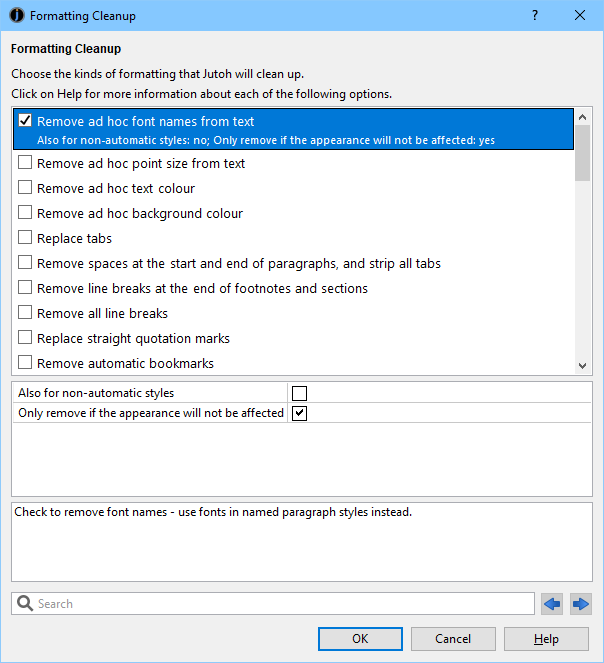 Jutoh has a range of tools for paragraph and text formatting. You can add custom paragraph styles to the built-in styles, and you can specify custom CSS for each style (or the whole style sheet) if required. Define keyboard shortcuts and favourites to quickly apply styles to your document.
Jutoh has a range of tools for paragraph and text formatting. You can add custom paragraph styles to the built-in styles, and you can specify custom CSS for each style (or the whole style sheet) if required. Define keyboard shortcuts and favourites to quickly apply styles to your document.
Jutoh analyses your project, detecting potential problems and suggesting formatting improvements, providing quick links to relevant commands and articles. This saves you valuable time since you can fix problems before uploading your books. Years of customer feedback have contributed to these checks, articles and tools.
The powerful Formatting Cleanup feature allows you to quickly improve formatting throughout your book, with options that include replacing blank paragraphs, removing direct colour and font formatting, removing comments, removing unused bookmarks, replacing straight quotation marks, and more.
Epub 3 export
Jutoh generates Epub 3 as well as Epub 2. Epub 3 features supported by Jutoh include Epub 3 metadata, the 'landmarks' section, semantic markup such as the epub:type attribute and section tag, audio narration using SMIL files, text-to-speech annotation, audio and video tags, forms and various HTML5 tags. JavaScript code can be specified in a section document's properties or, in Jutoh Plus, separately in resource documents.
PDF creation via ODT
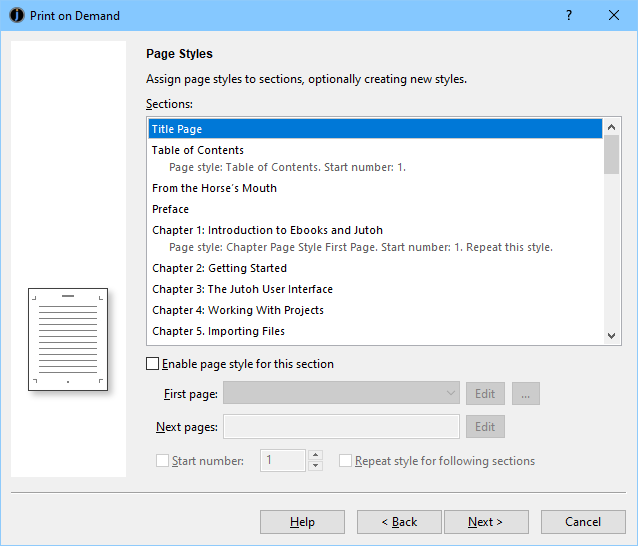 Jutoh creates OpenDocument Text (ODT) files complete with page styles for different sections of your book, allowing for different headers and footers in different parts of the book. It can also export a full table of contents with both hyperlinks and page references, and footnotes and alphabetical indexes will also be exported in the native ODT format.
Jutoh creates OpenDocument Text (ODT) files complete with page styles for different sections of your book, allowing for different headers and footers in different parts of the book. It can also export a full table of contents with both hyperlinks and page references, and footnotes and alphabetical indexes will also be exported in the native ODT format.
Using an application such as the free OpenOffice or LibreOffice, you can quickly convert the ODT to PDF suitable for printing, viewing online or sending to a print-on-demand service.
The Print on Demand wizard helps you define page styles and allocate them to chapters; it can also import page dimensions from Word or ODT files.
Image support
Jutoh has extensive support for bitmap images, including specifying conversion format and quality, and image size (dynamic within the ereader and also static resizing on compilation). Jutoh can convert absolute sizes to percentages so your images scale to the different display sizes. Jutoh supports floating images, where text flows to the left or right.
Table and text box support
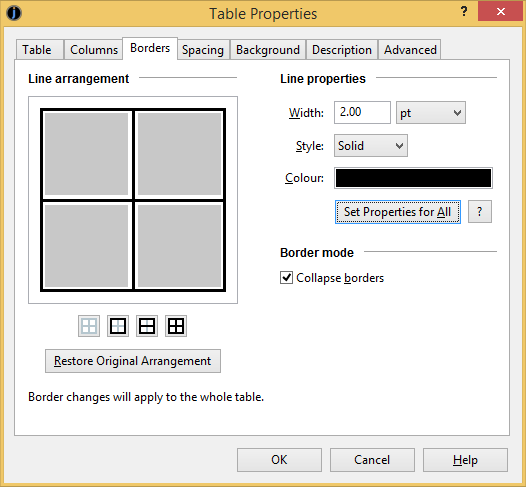 Jutoh can import tables and text boxes, and you can also create new ones. Extensive property dialogs allow detailed editing.
Jutoh can import tables and text boxes, and you can also create new ones. Extensive property dialogs allow detailed editing.
SVG and MathML support
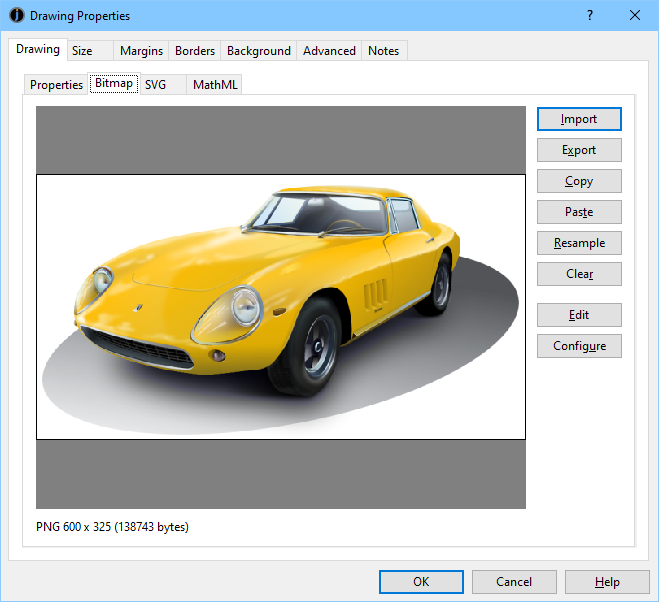 The drawing object gives the author the choice of outputting a bitmap, an SVG image, or MathML code, depending on the target ebook format and platform. From the drawing object properties, you can edit, import, export and preview the image. Edit your image or formula in a helper application, such as Inkscape, GIMP or LibreOffice/OpenOffice Math, and reimport it into Jutoh with the click of a button. Copy formulae from a Word document, or import a whole ODT document full of MathML or SVG images.
The drawing object gives the author the choice of outputting a bitmap, an SVG image, or MathML code, depending on the target ebook format and platform. From the drawing object properties, you can edit, import, export and preview the image. Edit your image or formula in a helper application, such as Inkscape, GIMP or LibreOffice/OpenOffice Math, and reimport it into Jutoh with the click of a button. Copy formulae from a Word document, or import a whole ODT document full of MathML or SVG images.
Fixed layout page editor
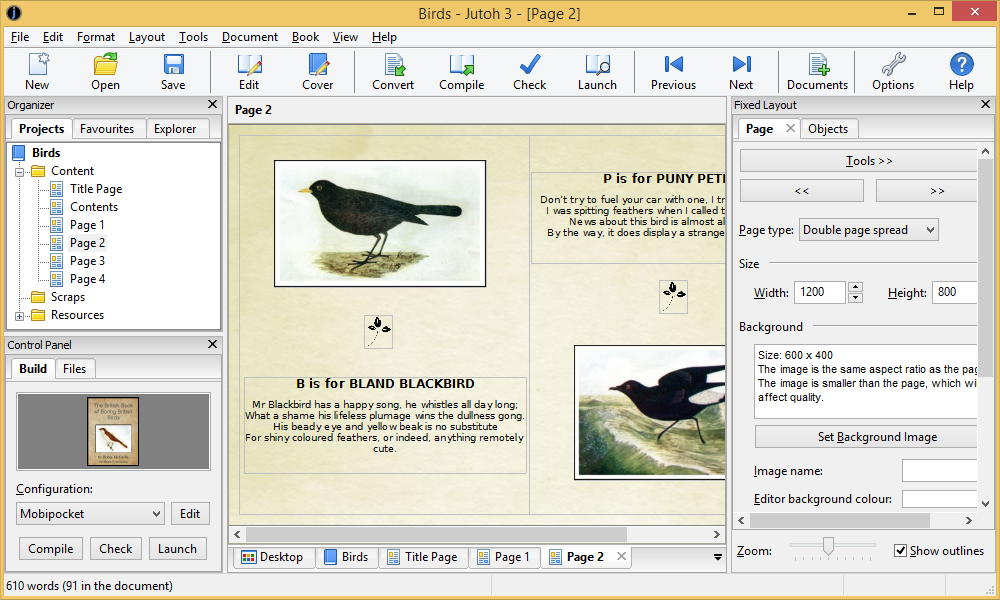 Jutoh is principally an editor for reflowable books, but you can also create fixed layout books by adding fixed layout pages. You can then specify background images for the pages, and position further images and text boxes. Magnification of regions is automatically supported for Kindle. Jutoh can export fixed layout ebooks for Kindle, Apple Books and Epub 3. Pages are split into two HTML files or joined into a single HTML file from two pages, as determined by the way the project was created and the target format.
Jutoh is principally an editor for reflowable books, but you can also create fixed layout books by adding fixed layout pages. You can then specify background images for the pages, and position further images and text boxes. Magnification of regions is automatically supported for Kindle. Jutoh can export fixed layout ebooks for Kindle, Apple Books and Epub 3. Pages are split into two HTML files or joined into a single HTML file from two pages, as determined by the way the project was created and the target format.
Storyboard planning tool
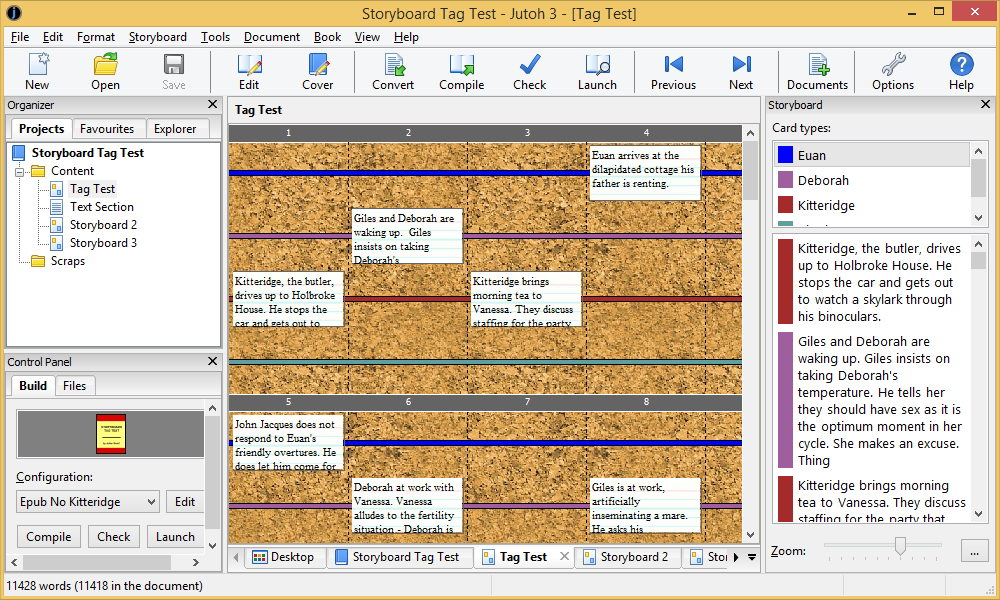 The storyboard document lets you arrange cards in rows to quickly plan your book. It's fun, and it allows your creativity free rein by supporting fluid ideas and rapid reordering of scenes.
The storyboard document lets you arrange cards in rows to quickly plan your book. It's fun, and it allows your creativity free rein by supporting fluid ideas and rapid reordering of scenes.
Use it for either fiction or non-fiction; you can use it directly to write and output your book, or keep it in your project scrapbook and optionally reimport it back into your project as conventional text documents.
You can import STK files directly from Writer's Café StoryLines files. A storyboard can mimic a StoryLines layout with coloured rows indicating different threads of a story, or you can use a more free-form layout.
Clip library
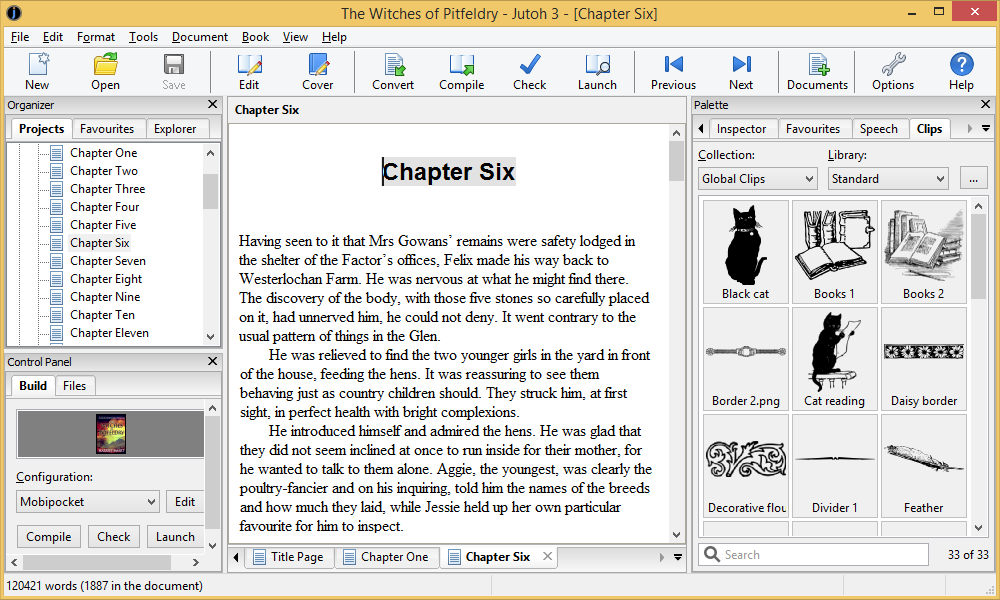 You can collect graphics in the clip library, available in the Formatting Palette, ready to insert into your text.
You can collect graphics in the clip library, available in the Formatting Palette, ready to insert into your text.
You can also copy chunks of content to the clip library.
Quick preview facility
You can quickly preview the book section you are working on in a web browser window, using the menu command Book | Preview Section or the Alt+/ keyboard shortcut.
'Configurations' allow extensive customisation
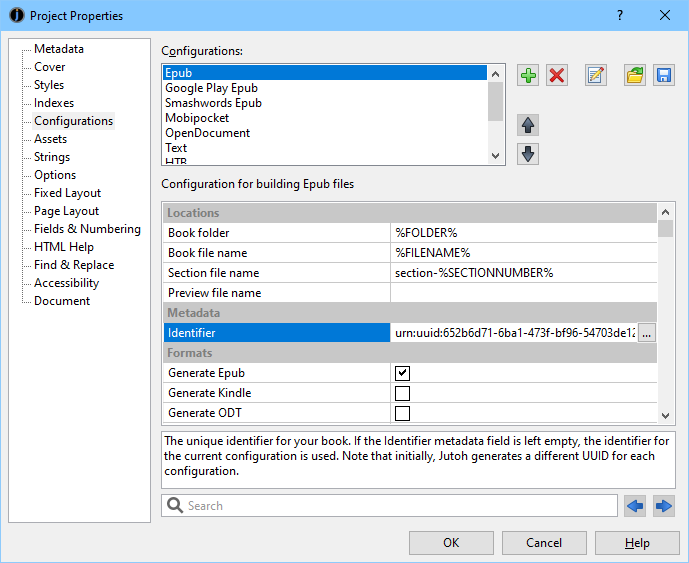 Jutoh configurations let you adjust the fine details of ebook output. You can define different versions of your book that have their own cover, style sheet, and even variations in content (such as a title page with text specific to a web site or publisher).
Jutoh configurations let you adjust the fine details of ebook output. You can define different versions of your book that have their own cover, style sheet, and even variations in content (such as a title page with text specific to a web site or publisher).
A 'Sample' configuration could create a limited sample of your book; or you could use configurations to output manuscripts with or without notes. You could even create a box set and use configurations to allow you to create individual books as well as the box set from the same project file.
Cover designer
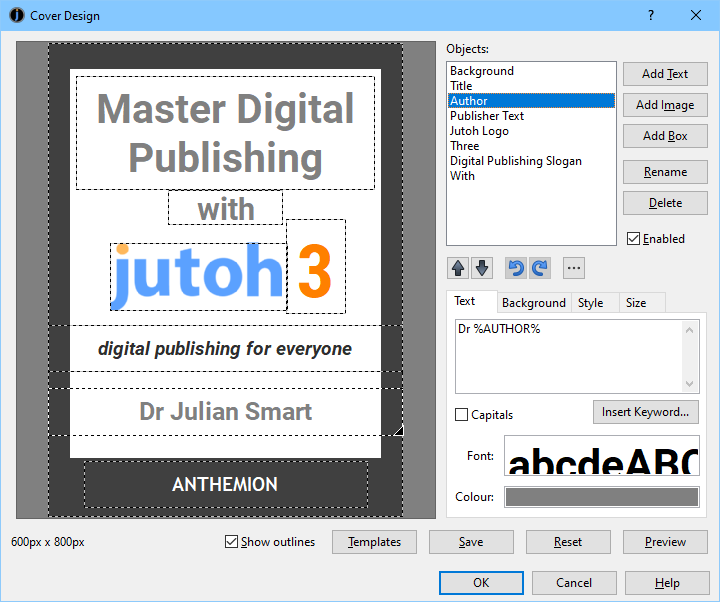 Jutoh's cover designer lets you create a simple cover design for your book, and a number of templates are provided. You can change the layout of a design and add more text and pictures; keywords in the design are updated automatically from the book's metadata. Or, you can simply import a cover image prepared in different software.
Jutoh's cover designer lets you create a simple cover design for your book, and a number of templates are provided. You can change the layout of a design and add more text and pictures; keywords in the design are updated automatically from the book's metadata. Or, you can simply import a cover image prepared in different software.
Table of Contents Wizard
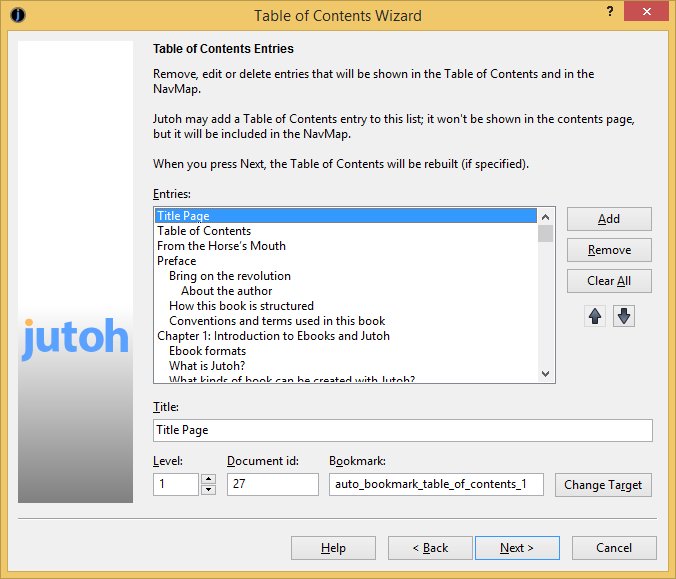 By default, Jutoh creates a simple table of contents from chapter titles, without intervention.
By default, Jutoh creates a simple table of contents from chapter titles, without intervention.
If you need finer control of your table of contents, Jutoh has a wizard to make it easy for you to build the contents page based on the styles of the headings in your book. You have control over the entries in the book, and can add new links by hand if required.
Multiple automatic tables of contents can be added for different purposes, such as tables of illustrations.
Alphabetical Indexes
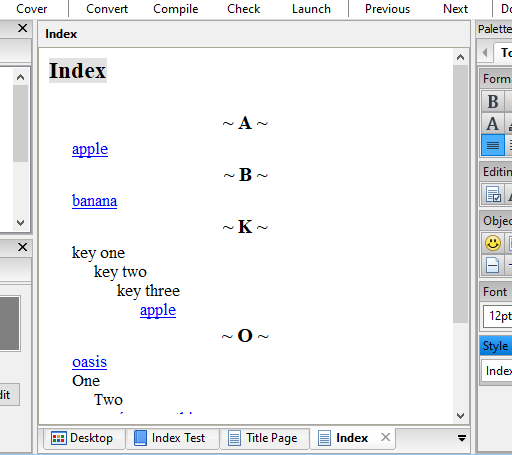 Import your index entries from DOCX or ODT, or insert them by hand, and Jutoh will create a multi-level, hyperlinked alphabetical index in seconds. Great for non-fiction authors.
Import your index entries from DOCX or ODT, or insert them by hand, and Jutoh will create a multi-level, hyperlinked alphabetical index in seconds. Great for non-fiction authors.
Define group heading text and style, and how index links will appear.
Define up to three keys in addition to the entry text, and optionally tell Jutoh to add all permutations of key ordering.
Footnotes and endnotes
Jutoh supports footnotes embedded throughout the document, and can add them to the end of chapters or create a separate endnotes page. Footnotes are supported in DOCX and ODT import.
Bibliography support
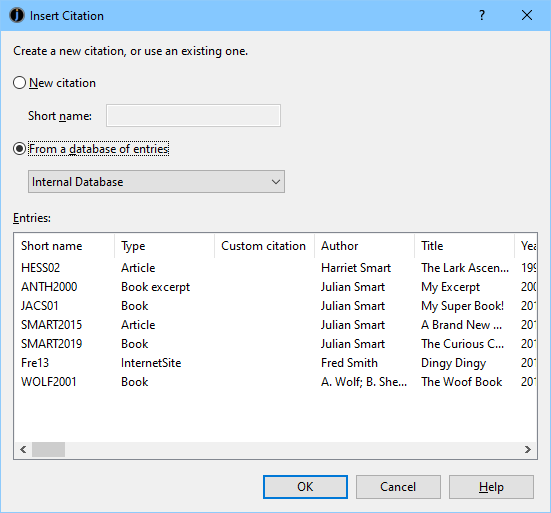 Citations are imported from DOCX and ODT, and the user can store and edit multiple bibliographic databases per project. The Bibliography section can contain just citations, or all references in a database. A lot of behaviour can be customised, such as the formatting of citations and the bibliography section, and whether adjacent citations are merged. An formatting language is provided for detailed specification of how each bibliography entry will be formatted.
Citations are imported from DOCX and ODT, and the user can store and edit multiple bibliographic databases per project. The Bibliography section can contain just citations, or all references in a database. A lot of behaviour can be customised, such as the formatting of citations and the bibliography section, and whether adjacent citations are merged. An formatting language is provided for detailed specification of how each bibliography entry will be formatted.
Cross-references
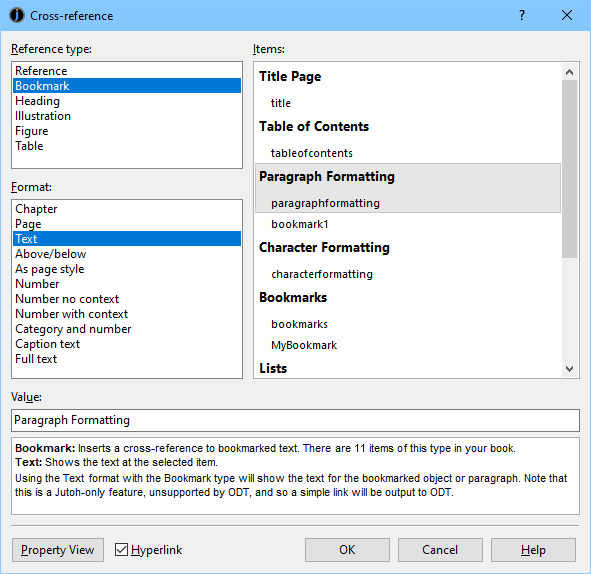 Cross-references allow you to create dynamic content; so for example, you can cross-reference a heading without typing the heading, ensuring the heading title will be updated if you change the original text.
Cross-references allow you to create dynamic content; so for example, you can cross-reference a heading without typing the heading, ensuring the heading title will be updated if you change the original text.
You can use reference marks to extract text from arbitrary content; and caption numbers and/or text can be specified.
Cross-references will be imported from Word or ODT.
Hyperlink formatting
Customise the appearance of links in your document by defining 'link styles' and applying them to categories of link, such as internal link, external link, cross-references, table of contents, and more.
Speech audio file creation
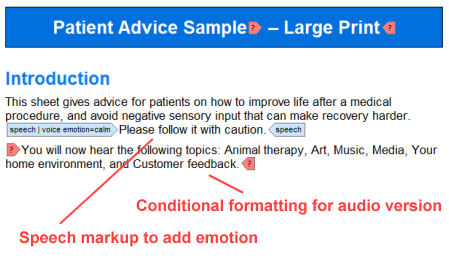 Jutoh can create MP3 files or read text from the current document using Windows SAPI, Apple Speech Manager or a variety of external helper programs (CereVoice, Cepstral and eSpeak). Jutoh supports creation of multiple lexicons with industry-standard PLS output or inline pronunciation substitution; tools for detailed speech markup are provided. Jutoh's Speech Archive file format lets you send your marked-up documents as small files that the recipient can turn into audio files using the Jutoh demo.
Jutoh can create MP3 files or read text from the current document using Windows SAPI, Apple Speech Manager or a variety of external helper programs (CereVoice, Cepstral and eSpeak). Jutoh supports creation of multiple lexicons with industry-standard PLS output or inline pronunciation substitution; tools for detailed speech markup are provided. Jutoh's Speech Archive file format lets you send your marked-up documents as small files that the recipient can turn into audio files using the Jutoh demo.
Narration synchronisation
Jutoh generates Epub 3 SMIL files for synchronising narration with content (Apple Books fixed layout ebooks/Epub 3 only).
Use the free sound editor Audacity to create sound and label files - mark up your project with bookmarks that match the labels, and Jutoh will create SMIL files linking these to provide synchronised narration.
Form controls
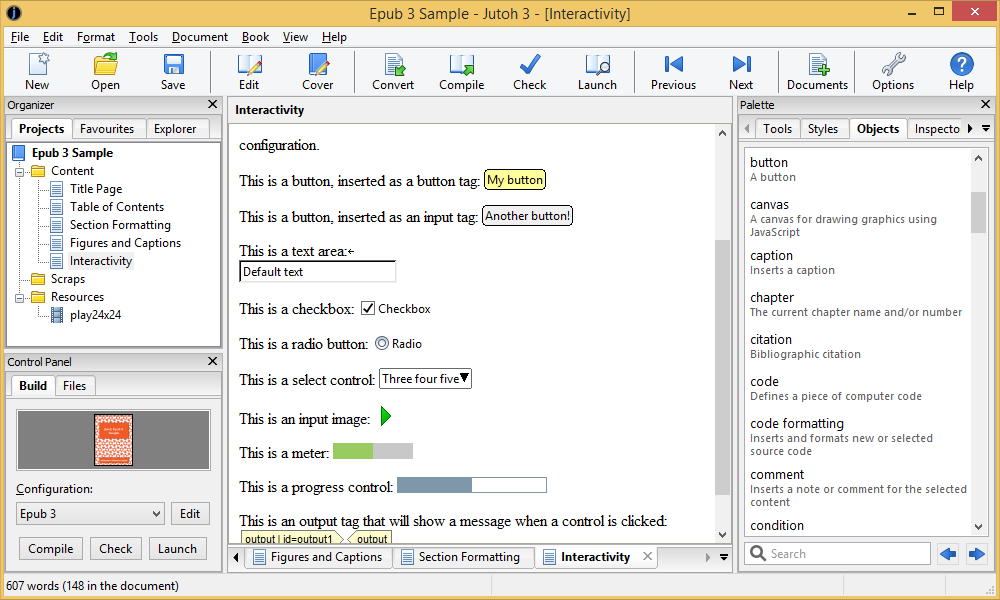 Jutoh supports form controls such as buttons and text fields, and JavaScript code, for building interactive ebooks (Epub 3 and Apple Books only).
Jutoh supports form controls such as buttons and text fields, and JavaScript code, for building interactive ebooks (Epub 3 and Apple Books only).
Auto-replace
Jutoh lets you customise automatic replacements (for example, replacing (c) with ©) and also does automatic quotation replacement.
Built-in Epub error checker and debug window
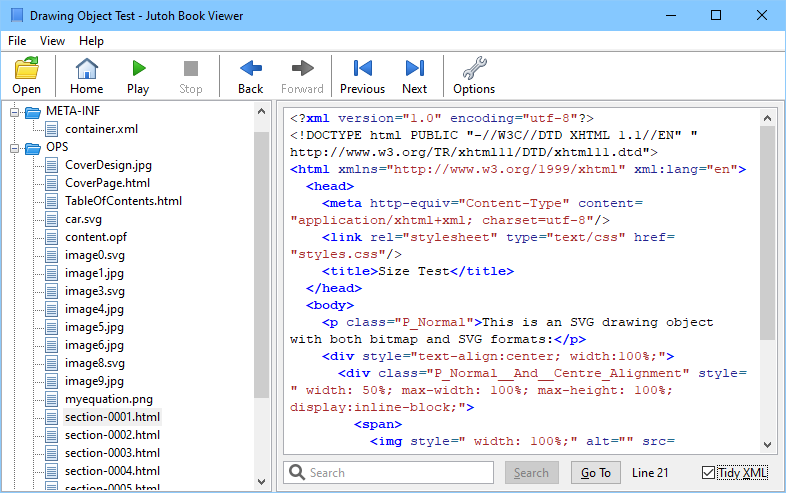 Jutoh includes Adobe's EpubCheck, a button click away. If there are errors in the generated file, errors will be shown in context using Jutoh's source viewer.
Jutoh includes Adobe's EpubCheck, a button click away. If there are errors in the generated file, errors will be shown in context using Jutoh's source viewer.
The source viewer supports search within a document and you can go to a specific line.
You can also use the viewer to examine other Epub files, not just ones generated by Jutoh.
Configurable ebook launching
You need to check that your book looks good on a variety of ebook platforms. Jutoh lets you add viewer applications so you can easily choose the desired ebook reader for viewing your generated book.
Powerful Find and Replace
The Find and Replace dialog lets you search for formatting as well as text, and you can optionally use regular expressions to perform searches that you can't with plain text.
A preset facility allows you to build up libraries of searches, stored either within projects and or globally, for very fast application of commonly-used searches. In addition, Jutoh Plus can use these preset libraries to output custom compile messages, effectively allowing you to search for multiple criteria simultaneously and providing a powerful proofing tool.
Find All
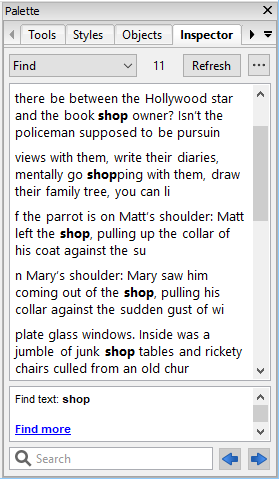 In addition to Find and Replace, Jutoh has a Find All feature available from the Edit menu or via the Find mode in the Inspector.
In addition to Find and Replace, Jutoh has a Find All feature available from the Edit menu or via the Find mode in the Inspector.
Instead of finding one match at a time and clicking Find for each match, you can show all matches in a list. This can make it very quick to verify whether certain text (or formatting) exists in the project, and how many matches there are; and you can click on each match to view or edit the content.
Each match is shown with some context before and after it.
As you type, the list of matches is updated automatically.
You can optionally find all using a global or per-project preset.
When you're editing a manuscript and checking consistency, this can speed up the process considerably.
Spelling checker
Check for typos with the built-in spellchecker, available in a number of languages.
Check one word at a time, or use spell-check mode in the Inspector to see all unrecognised words at once.
Word count and writing goals
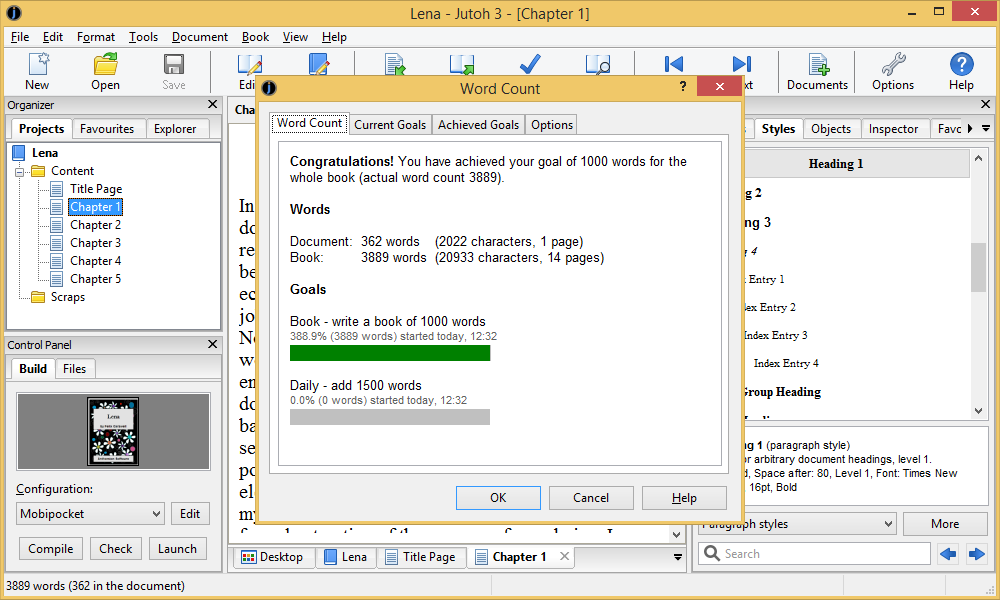 Your current word count is displayed on the status bar, and you can also see more detailed word count information
using the Word Count menu command.
Your current word count is displayed on the status bar, and you can also see more detailed word count information
using the Word Count menu command.
You can set yourself writing goals, and check out your previously achieved goals and how much you've written since then.
Writing prompts
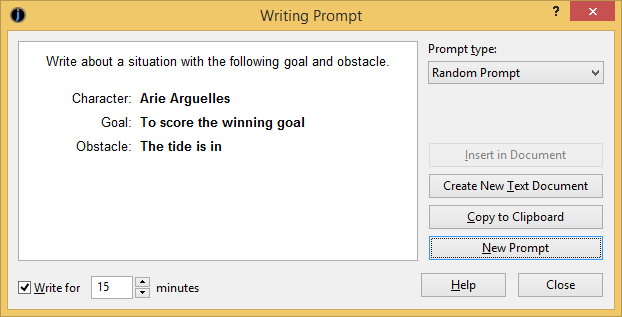 Use the writing prompts to exercise your writing muscle - it will prompt you to write a short piece, optionally timed, with a scenario based on characters, goals and obstacles.
Use the writing prompts to exercise your writing muscle - it will prompt you to write a short piece, optionally timed, with a scenario based on characters, goals and obstacles.
Fiction: The Facts ebook
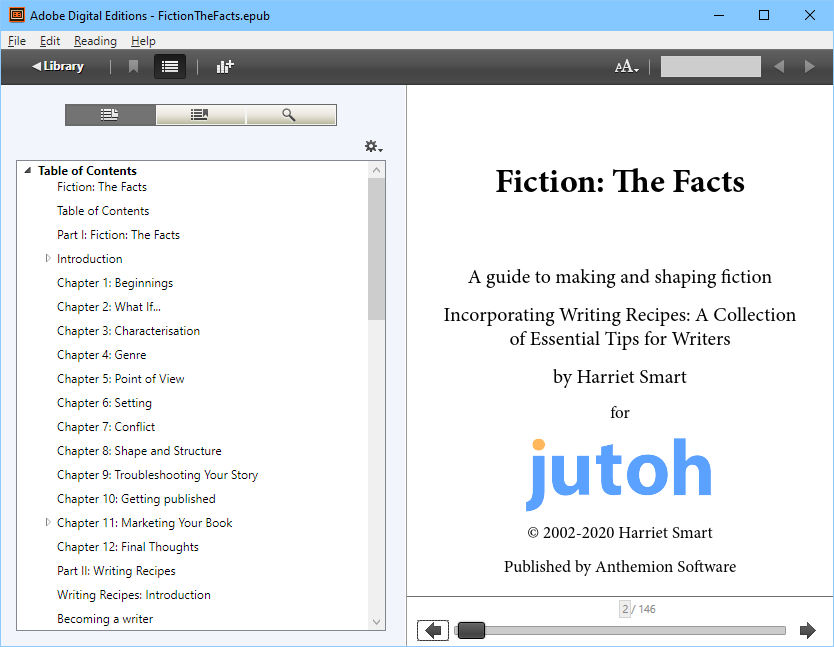 Harriet Smart's book on writing fiction is now supplied with Jutoh, in Epub, PDF and internal help formats. Here's the table of contents:
Harriet Smart's book on writing fiction is now supplied with Jutoh, in Epub, PDF and internal help formats. Here's the table of contents:
Jutoh also bundles 'Writing Recipes', a collection of 40 topics on the craft of writing fiction, which you can read on the Jutoh desktop, or in the Tips dialog when you start Jutoh, or within the Jutoh application help.
Wit and Wisdom
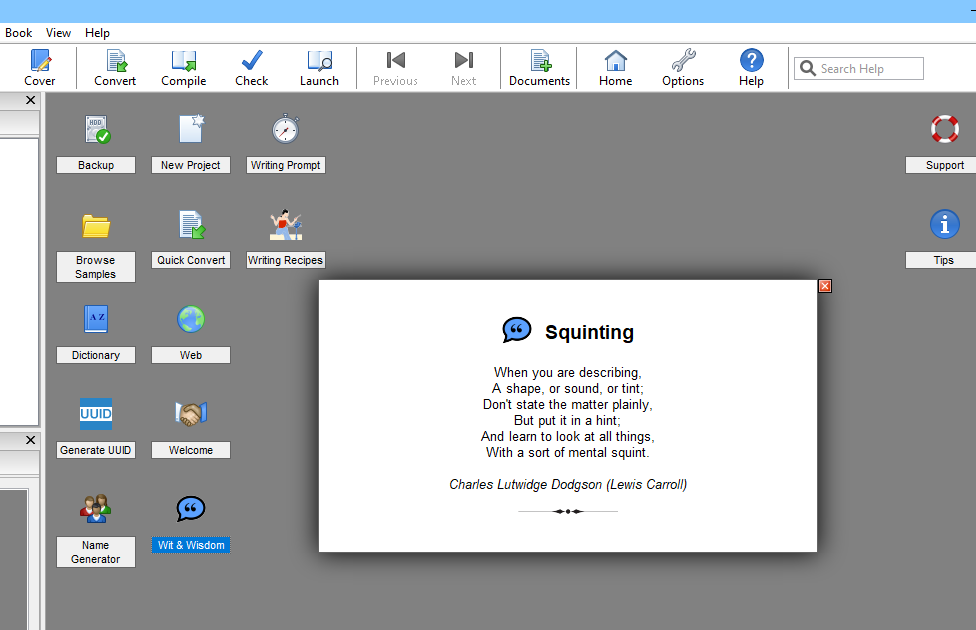 Be inspired by the many writing quotations now available on the Jutoh desktop or in the Tips dialog when you start Jutoh.
Be inspired by the many writing quotations now available on the Jutoh desktop or in the Tips dialog when you start Jutoh.
Name generator
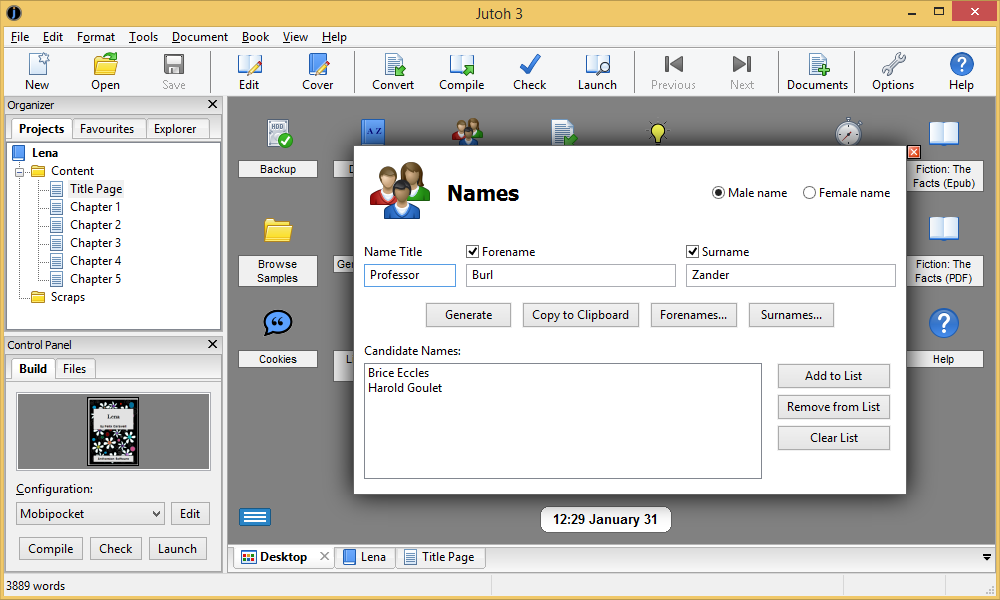 The name generator is a fun and useful way to create candidate character names.
The name generator is a fun and useful way to create candidate character names.
Generate both forename and surname, or just one or the other.
Save your favourites in a list for future reference.
Customisable keyboard shortcuts for high-speed editing
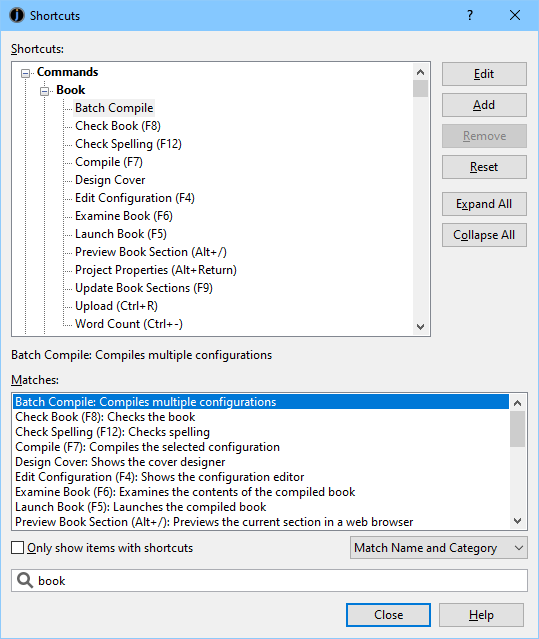 Use keyboard shortcuts to make editing your projects fast and natural.
Use keyboard shortcuts to make editing your projects fast and natural.
Assign shortcuts to commands, formatting styles, and symbols.
Mark commands, styles and symbols as favourites to access them via the Favourites palette or the Favourites button in the Tools palette.
If you run out of shortcuts, use two-step (secondary) shortcuts - for example Ctrl+Period followed by Ctrl+T.
Fast searchable help
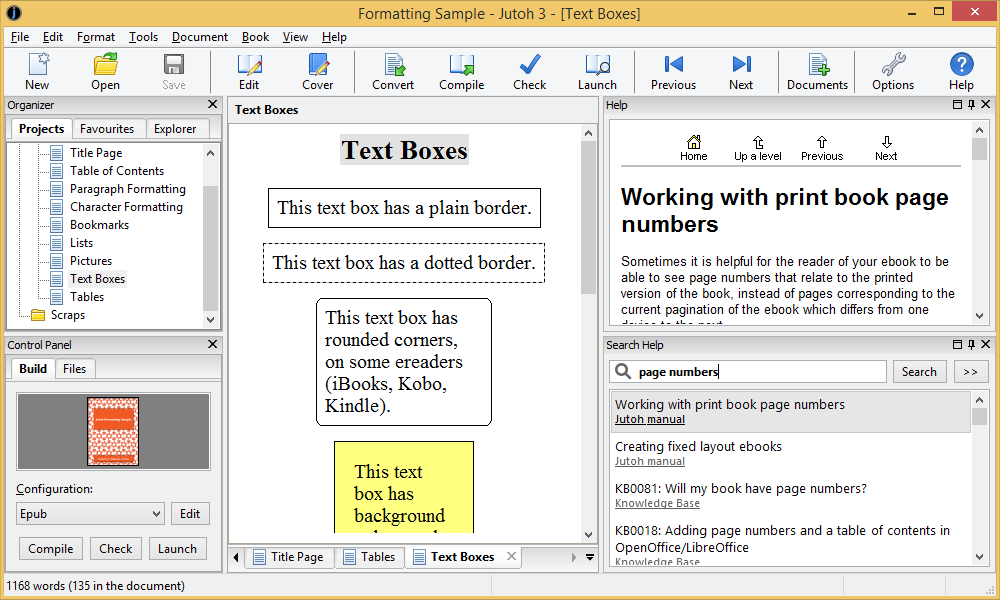 The comprehensive help with near-instant search contains the Jutoh manual and a knowledge base of over 300 articles. The help window allows you to browse Jutoh manuals from within Jutoh, side-by-side with your work. You can maximize it to take up the whole window while reading a topic, or unpin it to show it in a window of its own.
The comprehensive help with near-instant search contains the Jutoh manual and a knowledge base of over 300 articles. The help window allows you to browse Jutoh manuals from within Jutoh, side-by-side with your work. You can maximize it to take up the whole window while reading a topic, or unpin it to show it in a window of its own.
Pre-render captions
To work around Kindle's inability to always keep images and captions on the same page, Jutoh can pre-render the captions onto the images.
Scraps facility
You can keep your research and random ideas inside your project: notes, pictures, and document and web links. They won't be output to the ebook.
Desktop
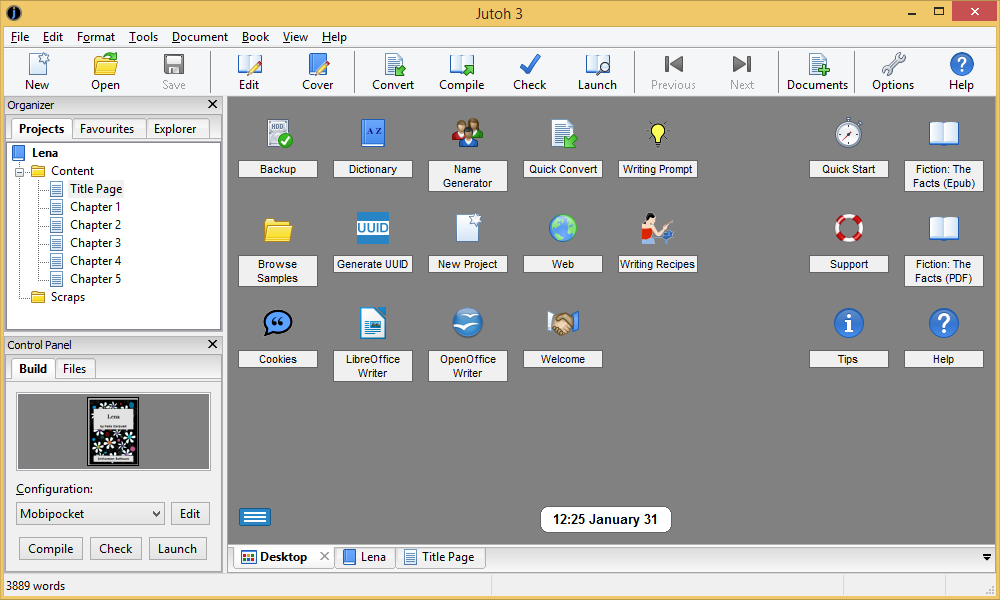 Access to tools and applications is available via the Jutoh Desktop. You can customise the desktop look, add your favourite applications and documents, and create text and picture notes. You can even create a rolling slideshow of pictures to inspire you.
Access to tools and applications is available via the Jutoh Desktop. You can customise the desktop look, add your favourite applications and documents, and create text and picture notes. You can even create a rolling slideshow of pictures to inspire you.
Code and preformatted data tool
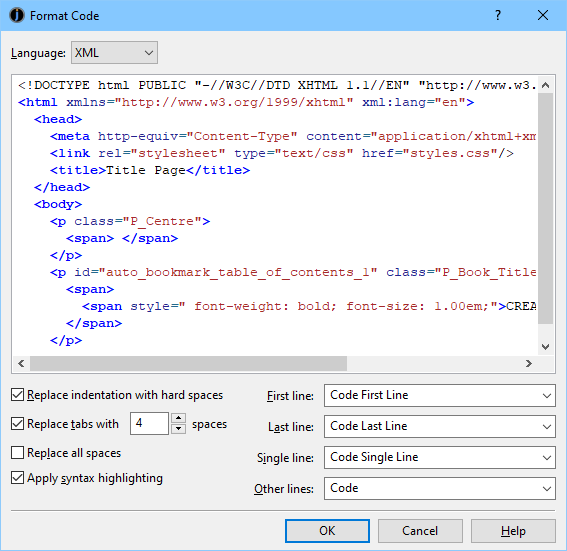 Use the command Insert | Code to format code and tabular data that uses spaces and monospace fonts to preserve layout.
Use the command Insert | Code to format code and tabular data that uses spaces and monospace fonts to preserve layout.
You can apply syntax colouring to code in a variety of languages such as XML, C++ and Python.
Spaces can be replaced by non-breaking ('hard') spaces to preserve multiple spaces in HTML-based ebooks.
Paragraph styles can be applied to the top, middle and bottom of the data to ensure spacing is correct.
USB memory key support
Jutoh has superb support for external drives, such as USB memory keys. You can use an external drive for your documents and for all your Jutoh preferences, and you can even install Jutoh entirely onto the drive for complete portability. You can then switch between different machines and operating systems, taking all your documents and settings with you.
Backup Facility
The File Manager tool gives you an easy way to back up your precious files, without resorting to an additional tool. Specify File Sets that include all files of a given type, and create a backup with just a few clicks. You can also easily restore files from a backup archive.
Customisation
Specify editor font styles and sizes; and brighten up window backgrounds with the supplied textures, or your own.
Copyright © Anthemion Software, 2024